| Program Name: | BadgerCare Plus and Medicaid | Handbook Area: | Therapies: Physical, Occupational, and Speech and Language Pathology | | 05/17/2024 | Prior Authorization : Forms and AttachmentsTopic #960 An Overview
Depending on the service being requested, most PA requests must be comprised of the following:
Topic #2736 Attachments
PT, OT, and SLP providers have the following choices for PA attachments:
PT, OT, and SLP providers should use the PA/TA when requesting the following:
- Extension of therapy services
- Maintenance therapy services
- Services that require PA starting with the first day of treatment
PT, OT, and SLP providers should submit the PA/SOIA when requesting approval for SOI.
PT, OT, and SLP providers should submit the PA/B3 for Birth to 3 services.
Prior Authorization/Speech Generating Device, Synthesized
At the time that the speech-language pathologist recommends an SGD and relevant accessories for rental or purchase for a member, they will complete a report(s) with required content or the two optional forms:
Speech-language pathologists can alternatively complete report(s) in a format of their choosing with the required content found on the optional forms.
The billing provider is required to submit these forms or equivalent documentation to ForwardHealth when requesting PA for rental of synthesized SGD or purchase of synthesized SGDs, accessories, mounting systems, or software. Topic #446 Attachments
In addition to the PA/RF, PA/HIAS1, or PA/DRF, a service-specific PA attachment must be submitted with each PA request. The PA attachment allows a provider to document the clinical information used to determine whether or not the standards of medical necessity are met for the requested service(s). Providers should include adequate information for ForwardHealth to make a reasonable judgment about the case.
ForwardHealth will scan each form with a barcode as it is received, which will allow greater efficiencies for processing PA requests. Topic #447 Obtaining Forms and Attachments
Providers may obtain paper versions of all PA forms and attachments. In addition, providers may download and complete most PA attachments from the ForwardHealth Portal.
Paper Forms
Paper versions of all PA forms and PA attachments are available by writing to ForwardHealth. Include a return address, the name of the form, the form number (if applicable), and mail the request to the following address:
ForwardHealth
Form Reorder
313 Blettner Blvd
Madison WI 53784
Providers may also call Provider Services to order paper copies of forms.
Downloadable Forms
Most PA attachments can be downloaded and printed in their original format from the Portal. Many forms are available in fillable PDF and fillable Microsoft Word formats.
Web PA Via the Portal
Certain providers may complete the PA/RF and PA attachments through the Portal. Providers may then print the PA/RF (and in some cases the PA attachment), and send the PA/RF, service-specific PA attachments, and any supporting documentation on paper by mail or fax to ForwardHealth. Topic #448 Prior Authorization Request Form
The PA/RF is used by ForwardHealth and is mandatory for most providers when requesting PA. The PA/RF serves as the cover page of a PA request.
Providers are required to complete the basic provider, member, and service information on the PA/RF. Each PA request is assigned a unique ten-digit number. ForwardHealth remittance information will report to the provider the PA number used to process the claim for prior authorized services. Topic #2735 Prior Authorization Request Form Completion Instructions for Therapy Services
The following sample PA/RFs for therapy services are available:
ForwardHealth requires certain information to enable the programs to authorize and pay for medical services provided to eligible members.
Members of ForwardHealth are required to give providers full, correct, and truthful information for the submission of correct and complete claims for
reimbursement. This information should include, but is not limited to, information concerning enrollment status, accurate name, address, and member
identification number (Wis. Admin. Code § DHS 104.02[4]).
Under Wis. Stat. § 49.45(4), personally identifiable information about program applicants and members is confidential and is used for purposes directly related to ForwardHealth administration such as determining eligibility of the applicant, processing PA requests, or processing provider claims for reimbursement. The use of the PA/RF is mandatory to receive PA for certain items. Failure to supply the information requested by the form may result in denial of PA or payment for the service.
Providers should make duplicate copies of all paper documents mailed to ForwardHealth. Providers may submit PA requests, along with the PA/SOIA and the PA/B3, by fax to ForwardHealth at 608-221-8616 or by mail to the following address:
ForwardHealth
Prior Authorization
Ste 88
313 Blettner Blvd
Madison WI 53784
The provision of services that are greater than or significantly different from those authorized may result in nonpayment of the billing claim(s).
SECTION I ― PROVIDER INFORMATION
Element 1 — HealthCheck "Other Services" and Wisconsin Chronic Disease Program (WCDP)
Enter an "X" in the box next to HealthCheck "Other Services" if the services requested on the PA/RF are for HealthCheck "Other Services." Enter an "X" in the box next to WCDP if the services requested on the PA/RF are for a WCDP member.
Element 2 — Process Type
Enter the appropriate three-digit process type from the list below. The process type is a three-digit code used to identify a category of service
requested. Use process type 999 (Other) only if the requested category of service is not found in the list. PA and SOI requests will be returned without adjudication if no process type is indicated.
*111 — PT
*112 — OT
*113 — SLP
*114 — SOI for PT
*115 — SOI for OT
*116 — SOI for SLP
160 — Birth to 3 for PT
161 — Birth to 3 for OT
162 — Birth to 3 for SLP
999 — Other (use only if the requested category or service is not listed above)
*Includes rehabilitation agencies.
Element 3 — Telephone Number — Billing Provider
Enter the telephone number, including the area code, of the office, clinic, facility, or place of business of the billing provider.
Element 4 — Name and Address — Billing Provider
Enter the name and complete address (street, city, state, and ZIP+4 code) of the billing provider. Providers are required to include both the ZIP code and four-digit extension for timely and accurate billing. The name listed in this element must correspond with the billing provider number listed in Element 5a.
Element 5a — Billing Provider Number
Enter the NPI of the billing provider. The NPI in this element must correspond with the provider name listed in Element 4.
Element 5b — Billing Provider Taxonomy Code
Enter the national 10-digit alphanumeric taxonomy code that corresponds to the NPI of billing provider number in Element 5a.
Element 6a — Name — Prescribing / Referring / Ordering Provider
Enter the prescribing/referring/ordering provider's name.
Element 6b — National Provider Identifier — Prescribing / Referring / Ordering Provider
Enter the prescribing/referring/ordering provider's 10-digit NPI.
SECTION II — MEMBER INFORMATION
Element 7 — Member Identification Number
Enter the member ID. Do not enter any other numbers or letters. Use the ForwardHealth identification card or Wisconsin's EVS to obtain the correct number.
Element 8 — Date of Birth — Member
Enter the member's date of birth in MM/DD/CCYY format.
Element 9 — Address — Member
Enter the complete address of the member's place of residence, including the street, city, state, and ZIP code. If the member is a resident of a nursing home or other facility, include the name of the nursing home or facility.
Element 10 — Name — Member
Enter the member's last name, followed by their first name and middle initial. Use the EVS to obtain the correct spelling of the member's name. If the name or spelling of the name on the ForwardHealth card and the EVS do not match, use the spelling from the EVS.
Element 11 — Gender — Member
Enter an "X" in the appropriate box to specify male or female.
SECTION III — DIAGNOSIS — TREATMENT INFORMATION
Element 12 — Diagnosis — Primary Code and Description
Enter the appropriate ICD diagnosis code and description with the highest level of specificity most relevant to the service/procedure requested. The ICD diagnosis code must correspond with the ICD description.
Element 13 — Start Date — SOI
Complete this element only when requesting an SOI. Enter the date of onset for the SOI in mm/dd/ccyy format.
Element 14 — First Date of Treatment — SOI
Complete this element only when requesting an SOI. Enter the date of the first treatment for the SOI in MM/DD/CCYY format.
Element 15 — Diagnosis — Secondary Code and Description
Enter the appropriate secondary ICD diagnosis code and description with the highest level of specificity most relevant to the service/procedure requested, if applicable. If requesting an SOI, leave this element blank.
Element 16 — Requested PA Start Date
Enter the requested start date for service(s) in mm/dd/ccyy format, if a specific start date is requested. If requesting an SOI, leave this element blank.
Element 17 — Rendering Provider Number
Enter the NPI of the provider who will be performing the service, only if the NPI is different from the NPI of the billing provider listed in Element 5a. If the treating therapist is the therapy assistant, enter the provider number of the supervising therapist. Rehabilitation agencies and outpatient hospital PT, OT, and SLP providers do not indicate a rendering provider number.
Element 18 — Rendering Provider Taxonomy Code
Enter the national 10-digit alphanumeric taxonomy code that corresponds to the provider who will be performing the service, only if this code is different from the taxonomy code listed for the billing provider in Element 5b. If the treating therapist is a therapy assistant, enter the provider number of the supervising therapist. Rehabilitation agencies and outpatient hospital PT, OT, and SLP providers do not indicate a rendering provider number.
Element 19 — Service Code
Enter the appropriate CPT code or HCPCS code for each service/procedure/item requested. Do not complete this element if requesting a Birth to 3 Program service.
Element 20 — Modifiers
Enter the modifier(s) corresponding to the procedure code listed if a modifier is required. Enter the "GP" modifier for PT services, the "GO"
modifier for OT services, and the "GN" modifier for SLP services. Do not enter modifiers TF (intermediate level of care) or TL (Early intervention/individualized family service plan [IFSP]).
Element 21 — POS
Enter the appropriate POS code designating where the requested service/procedure/item would be provided/performed/dispensed.
Element 22 — Description of Service
Enter a written description corresponding to the appropriate CPT code or HCPCS code for each service/procedure/item requested. If requesting a Birth to 3 Program service, enter "Birth to 3" and the therapy discipline as the description (for example, "Birth to 3 occupational therapy services"
for OT services).
Element 23 — QR
Enter the appropriate quantity (for example, number of services, days' supply) requested for the procedure code listed.
Element 24 — Charge
Enter the provider's usual and customary charge for each service/procedure/item requested. If the quantity is greater than "1.0,"
multiply the quantity by the charge for each service/procedure/item requested. Enter that total amount in this element.
Note: The charges indicated on the request form should reflect the provider's usual and customary charge for the procedure requested. Providers are reimbursed for authorized services according to provider Terms of Reimbursement issued by the DHS.
Element 25 — Total Charges
Enter the anticipated total charges for this request.
Element 26 — Signature — Requesting Provider
The original signature of the provider requesting/performing/dispensing this service/procedure/item must appear in this element.
Element 27 — Date Signed
Enter the month, day, and year the PA/RF was signed (in mm/dd/ccyy format).
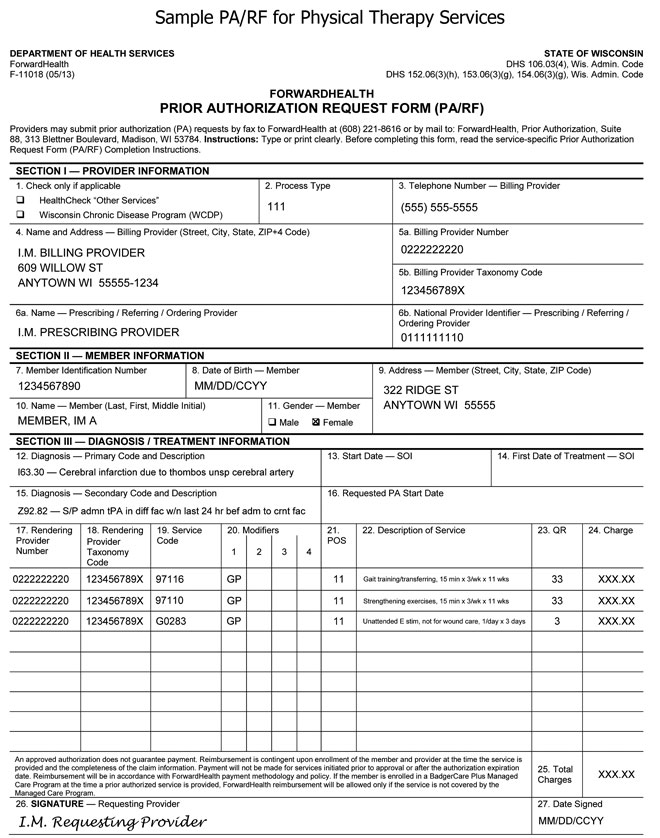
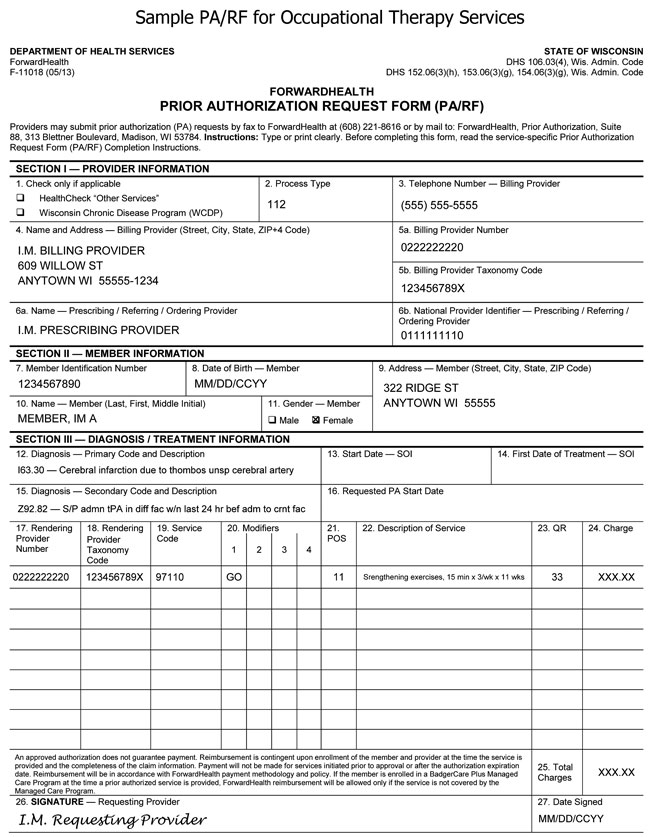
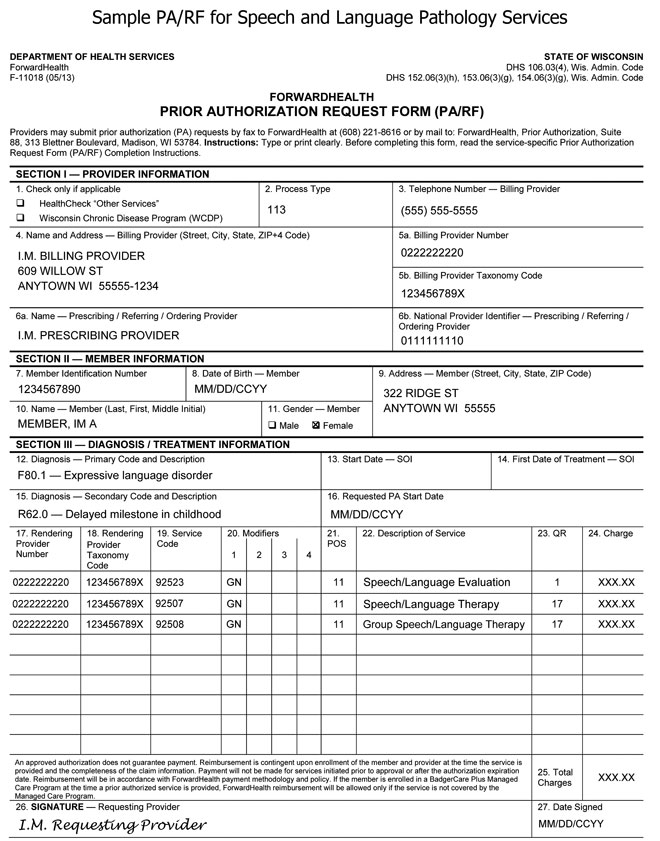 Topic #449 Supporting Clinical Documentation
Certain PA requests may require additional supporting clinical documentation to justify the medical necessity for a service(s). Supporting documentation may include, but is not limited to, X-rays, photographs, a physician's prescription, clinical reports, and other materials related to the member's condition.
All supporting documentation submitted with a PA request must be clearly labeled and identified with the member's name and member identification number. Securely packaged X-rays and dental models will be returned to providers.
Photographs submitted to ForwardHealth as additional supporting clinical documentation for PA requests will not be returned to providers and will be disposed of securely. |