| Program Name: | BadgerCare Plus and Medicaid | Handbook Area: | Case Management, Targeted | | 05/03/2024 | Claims : SubmissionTopic #561 Paper Claim Form Preparation and Data Alignment Requirements
Optical Character Recognition
Paper claims submitted to ForwardHealth on the 1500 Health Insurance Claim Form and UB-04 Claim Form are processed using OCR software that recognizes printed, alphanumeric text. OCR software increases efficiency by alleviating the need for keying in data from paper claims.
The data alignment requirements do not apply to the Compound Drug Claim form and the Noncompound Drug Claim form.
Speed and Accuracy of Claims Processing
OCR software processes claim forms by reading text within fields on claim forms. After a paper claim form is received by ForwardHealth, the claim form is scanned so that an image can be displayed
electronically. The OCR software reads the electronic image on file and populates the information into the ForwardHealth interChange system. This technology increases accuracy by removing the possibility of errors being made during manual keying.
OCR software speeds paper claim processing, but only if providers prepare their claim forms correctly. In order for OCR software to read the claim form accurately, the quality of copy and the alignment of text within individual fields on the claim form need to be precise. If data are misaligned, the claim could be processed incorrectly. If data cannot be read by the OCR software, the process will stop and the electronic image of the claim form will need to be reviewed and keyed manually. This will cause an increase in processing time.
Handwritten Claims
Submitting handwritten claims should be avoided whenever possible. ForwardHealth accepts handwritten claims; however, it is very difficult for OCR software to read a handwritten claim. If a handwritten claim cannot be read by the OCR software, it will need to be keyed manually from the electronic image of the claim form. Providers should avoid submitting claims
with handwritten corrections as this can also cause OCR software processing delays.
Use Original Claim Forms
Only original 1500 Health Insurance Claim Forms and UB-04 Claim Forms should
be submitted. Original claim forms are printed in red ink and may be obtained
from a federal forms supplier. ForwardHealth does not provide these claim forms.
Claims that are submitted as photocopies cannot be read by OCR software and will
need to be keyed manually from an electronic image of the claim form. This could
result in processing delays.
Use Laser or Ink Jet Printers
It is recommended that claims are printed using laser or ink jet printers
rather than printers that use DOT matrix. DOT matrix printers have breaks in the
letters and numbers, which may cause the OCR software to misread the claim form.
Use of old or worn ink cartridges should also be avoided. If the claim form is
read incorrectly by the OCR software, the claim may be denied or reimbursed
incorrectly. The process may also be stopped if it is unable to read the claim
form, which will cause a delay while it is manually reviewed.
Alignment
Alignment within each field on the claim form needs to be accurate. If text
within a field is aligned incorrectly, the OCR software may not recognize that
data are present within the field or may not read the data correctly. For
example, if a reimbursement amount of $300.00 is entered into a field on the
claim form, but the last "0" is not aligned within the field, the OCR software
may read the number as $30.00, and the claim will be reimbursed incorrectly.
To get the best alignment on the claim form, providers should center
information vertically within each field, and align all information on the same
horizontal plane. Avoid squeezing two lines of text into one of the six line
items on the 1500 Health Insurance Claim Form.
The following sample claim forms demonstrate correct and incorrect alignment:
Clarity
Clarity is very important. If information on the claim form is not clear
enough to be read by the OCR software, the process may stop, prompting manual
review.
The following guidelines will produce the clearest image and optimize
processing time:
- Use 10-point or 12-point Times New Roman or Courier New font.
- Type all claim data in uppercase letters.
- Use only black ink to complete the claim form.
- Avoid using italics, bold, or script.
- Make sure characters do not touch.
- Make sure there are no lines from the printer cartridge anywhere on the
claim form.
- Avoid using special characters such as dollar signs, decimals, dashes,
asterisks, or backslashes, unless it is specified that these characters should
be used.
- Use Xs in check boxes. Avoid using letters such as "Y" for "Yes," "N" for
"No," "M" for "Male," or "F" for "Female."
- Do not highlight any information on the claim form. Highlighted
information blackens when it is imaged, and the OCR software will be unable to
read it.
Note: The above guidelines will also produce the clearest image for
claims that need to be keyed manually from an electronic image.
Staples, Correction Liquid, and Correction Tape
The use of staples, correction liquid, correction tape, labels, or stickers
on claim forms should be avoided. Staples need to be removed from claim forms
before they can be imaged, which can damage the claim and cause a delay in
processing time. Correction liquid, correction tape, labels, and stickers can
cause data to be read incorrectly or cause the OCR process to stop, prompting
manual review. If the form cannot be read by the OCR software, it will need to
be keyed manually from an electronic image.
Additional Diagnosis Codes
ForwardHealth will accept up to 12 diagnosis codes in Item Number 21 of the
1500 Health Insurance Claim Form.
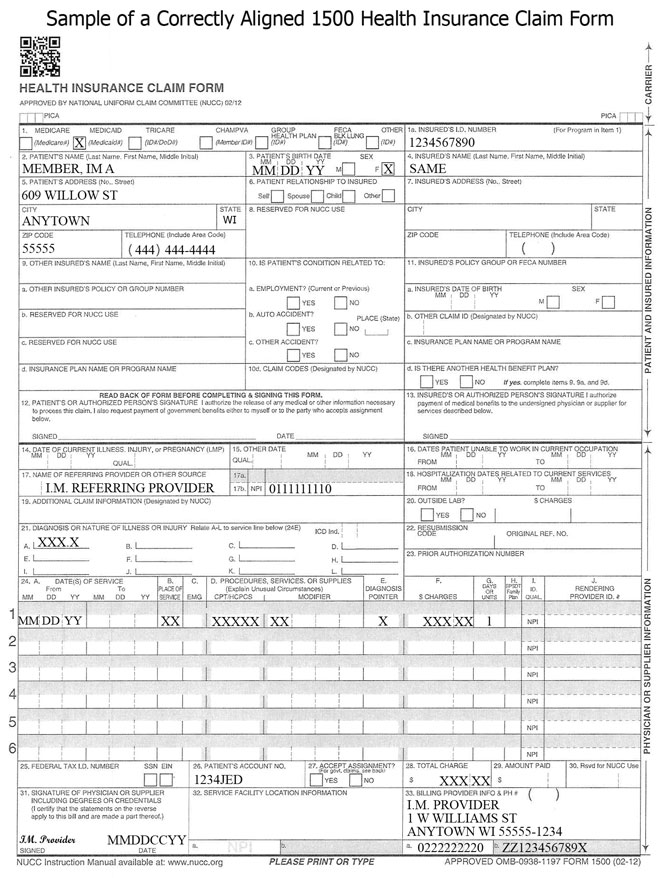
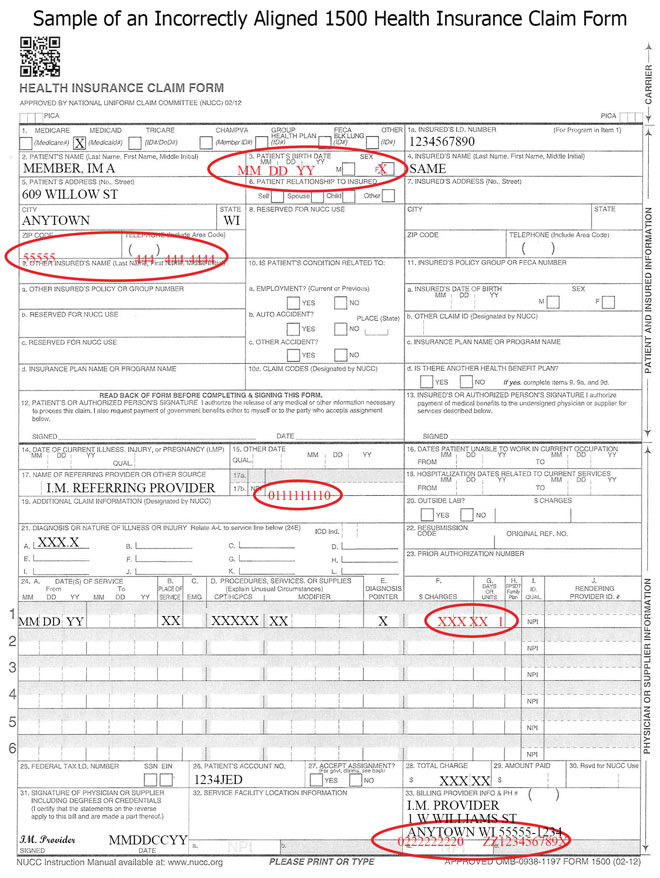
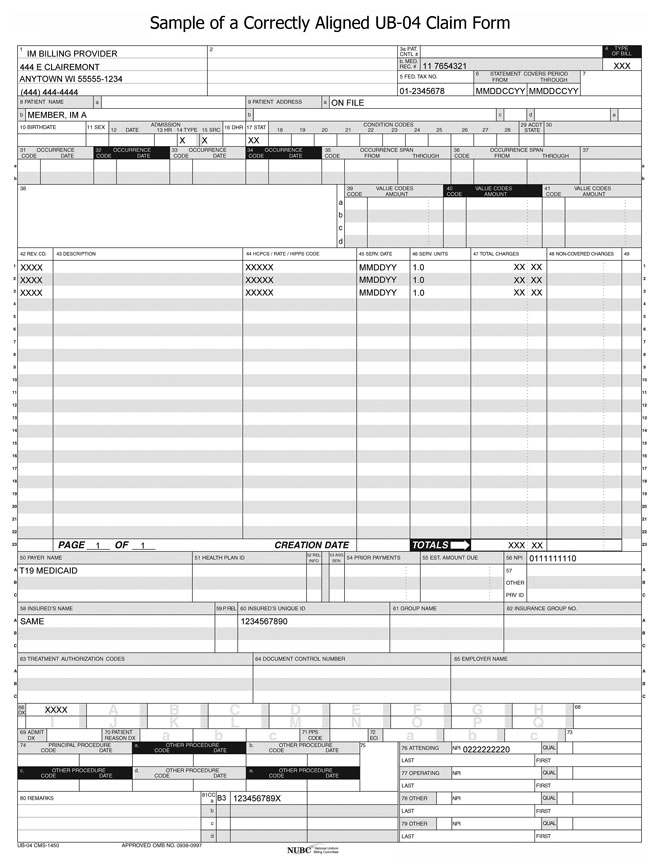
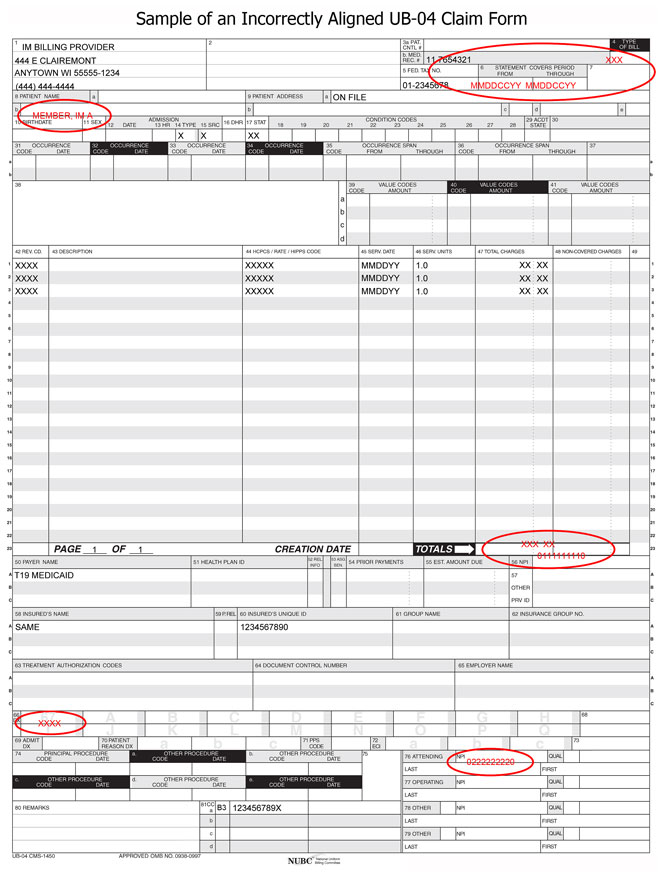 |